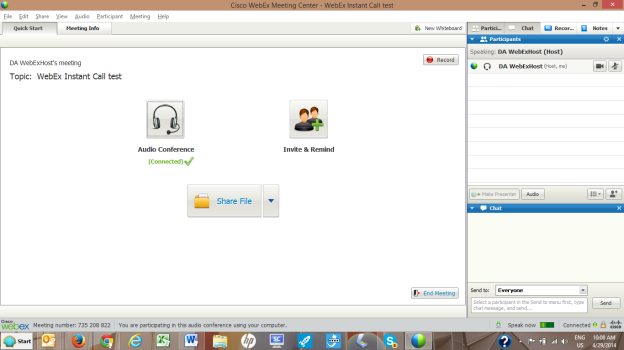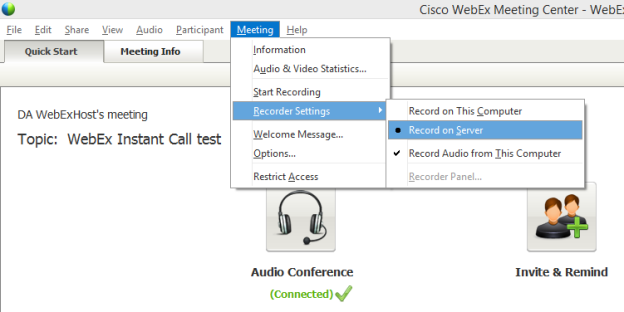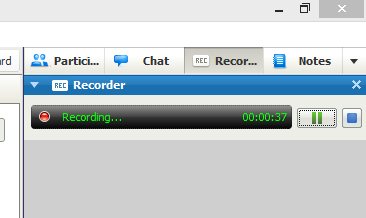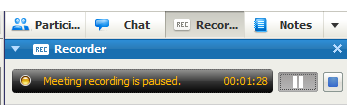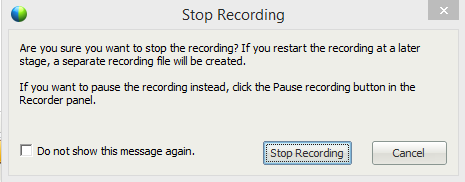/
How to record a meeting
How to record a meeting
How to record a meeting
- You must have Host/Presenter privileges. Participants, ask your host to record the meeting. Hosts will send out a link to the recording which can be streamed to a participant.
- Once logged on as Host/Presenter, check your recording settings. Set to "Record on Server" and check "Record Audio from This Computer"
- Press the "Record" option either on the menu or on the desktop. A recording tab will open on the right side of the meeting center. Note: it's typically at the botton/left and easily missed.
- Press the "Pause" button to pause the recording. Useful during breaks.
- Press the "Stop" button to stop recording. This will automatically save the meeting on the WebEx server.
- Once stopped, the meeting may be retrieved via a WebEx Admin request.
webex@demsabroad.eu
A link will be sent back to the requester.
Please allow 1 business week for the requests to be processed.
, multiple selections available,
Related content
WebEx Recording Request or Meeting Change Form
WebEx Recording Request or Meeting Change Form
More like this
How to Join a WebEx meeting (outdated)
How to Join a WebEx meeting (outdated)
More like this
Moderating and managing hybrid on-site and remote meetings
Moderating and managing hybrid on-site and remote meetings
More like this
How-To Guides
How-To Guides
More like this
WebEx Schedule Request Form
WebEx Schedule Request Form
More like this
Host Certification Sign-Up
Host Certification Sign-Up
More like this
The following macros are not currently supported in the footer:
- style