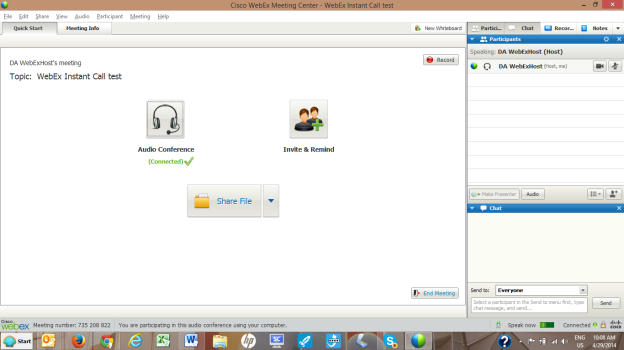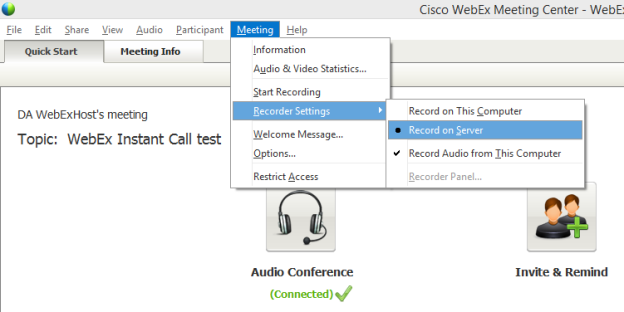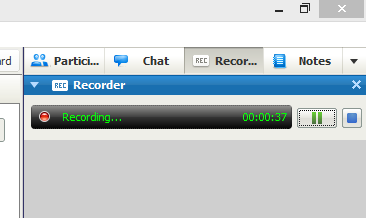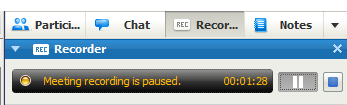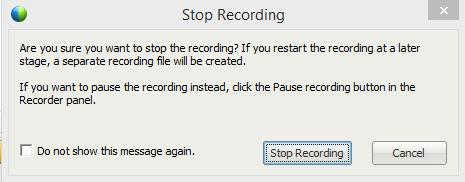...
- You must have Host/Presenter privileges. Participants, ask your host to record the meeting. Hosts will send out a link to the recording which can be streamed to a participant.
- Once logged on as Host/Presenter, check your recording settings. Set to "Record on Server" and check "Record Audio from This Computer"
- Press the "Record" option either on the menu or on the desktop. A recording tab will open on the right side of the meeting center. Note: it's typically at the botton/left and easily missed.
- Press the "Pause" button to pause the recording. Useful during breaks.
- Press the "Stop" button to stop recording. This will automatically save the meeting on the WebEx server.
- Once stopped, the meeting may be retrieved via a WebEx Admin request.
webex@demsabroad.eu
A link will be sent back to the requestorrequester.
Please allow 1 business week for the requests to be processed.
| Anchor | ||||
|---|---|---|---|---|
|