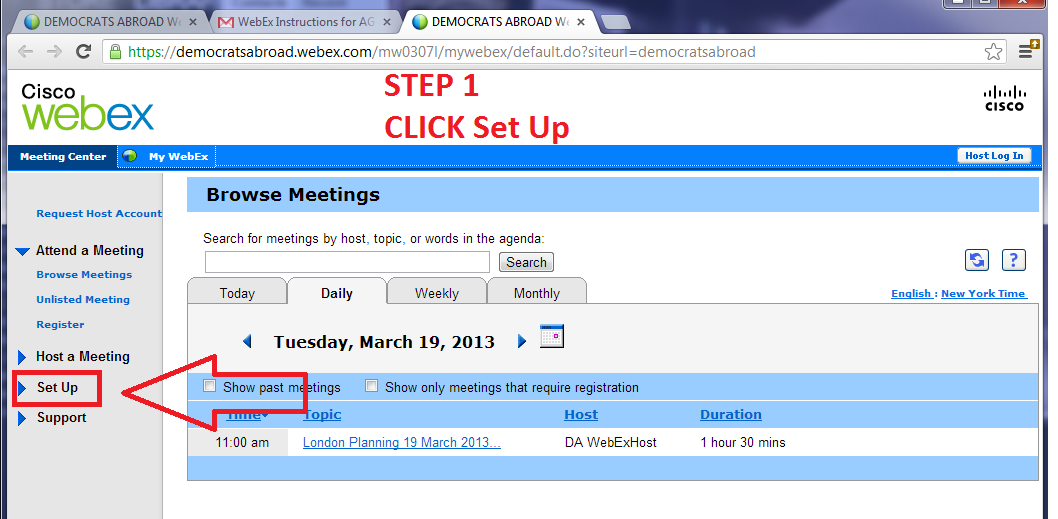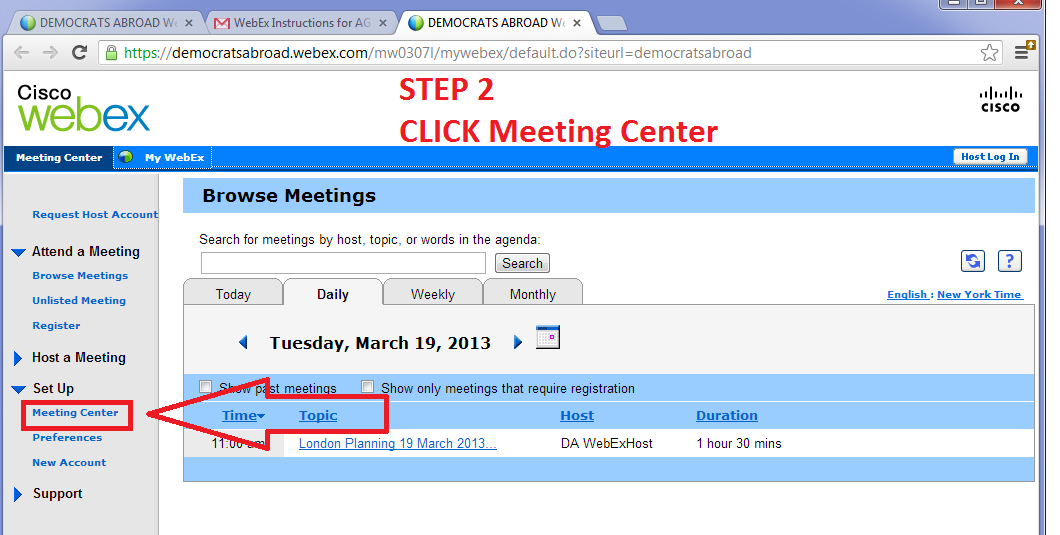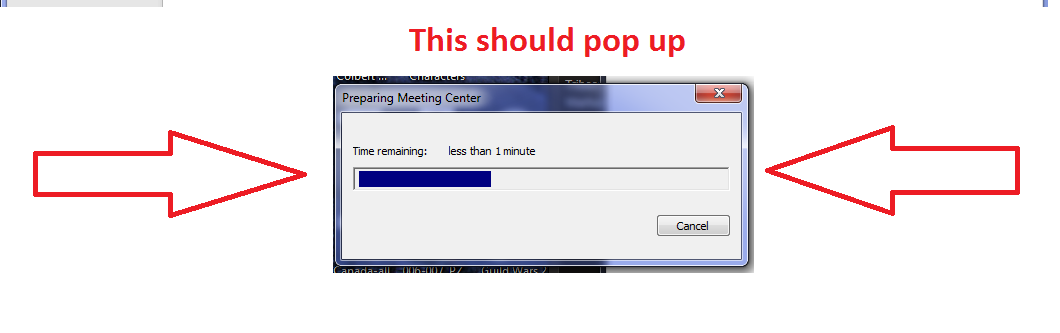...
Operating Systems | Windows Vista 32-bit/64-bit, Windows 7 32-bit/64-bit, Windows 8 32-bit/64-bit, Windows 8.1 32-bit/64-bit, Windows Server 2008 64-bit, Windows Server 2008 R2 64-bit, Windows 10 (Note: XP and lower is not supported) | Mac OS 10.7, 10.8, 10.9, 10.10, 10.11 (Note: 10.6, snow leopard and lower is no longer supported by Apple. This means that WebEx cannot guarantee its security and has depreciated it. ) | Linux Ubuntu 12.x and 14.x (Gnome), Red Hat 5, 6, Open SuSE 13.1, 13.2,Fedora 19, 20 (all 32-bit) |
...
1. Visit the Democrats Abroad WebEx Browse Meetings calendar page: https://democratsabroad.webex.com/
If you run into problems with any of the steps below, please try again with a different web browser, such as: Mozilla Firefox, Google Chrome, Apple Safari, or Internet Explorer.
Democrats Abroad WebEx Calendar Page:
The landing page should appear like below. The list of DA WebEx Meetings and how to download the WebEx Application are both in the left sidebar menu (pictured as expanded here).
Democrats Abroad WebEx Calendar Page (Classic View):
If you have used WebEx in the past, you may be more familiar with a version of the landing page that looks more like what is pictured below. This view was obtained by clicking on the "Classic View" link available in the top right of the automatic landing page.
Step 1: Click "Set Up"
...
Note: The below and the following series of screenshots are from a slightly older version of this page.
Step 2: Click "Meeting Center"
Setp 3: Click "Set Up" button
Step 4: monitor pop-up window progress
Step 5: Confirm that installation was successful
We suggest you test your WebEx installation by going to this site:
...
https://www.webex.com/test-meeting.html#
This is simply a test meeting. You log on with any name and email (which won't be used). You then enter a sample meeting. If
If you receive any errors or cannot get into the test meeting, please try another browser.
...
.png?version=1&modificationDate=1588146317000&cacheVersion=1&api=v2&width=872)
.png?version=1&modificationDate=1588146577000&cacheVersion=1&api=v2&height=400)